So, you’ve started a blog. You’ve got your niche, your voice, maybe even a few loyal readers nodding along as you rant about productivity hacks or share your latest kitchen disasters.
But let me guess—you didn’t think too much about web hosting, did you?
Don’t worry, you’re not alone.
Most of us dive into blogging like it’s a summer pool party—splash first, think later. But web hosting? That’s the ground your blog stands on. And if your hosting sucks, well… your blog’s basically building a house on a Jell-O foundation.
Let’s fix that.
In this post, we’re going to dig into the common web hosting mistakes bloggers make (and trust me, I’ve made more than a few myself), and more importantly—how you can avoid them like a pro.
Why Web Hosting Even Matters for Bloggers (a Quick Reality Check)
Before we roast the mistakes, let’s get real—your web host is not just some nerdy background tech. It affects everything from:
- Your blog’s speed
- Search engine ranking
- Security
- User experience
- Even your own sanity on publishing day.
Think of it as choosing a neighborhood for your online home. You want it fast, safe, reliable, and not randomly crashing in the middle of your viral post, right?
Exactly.
Mistake #1: Going for the Cheapest Hosting You Can Find
Aka “I only have ₹99, please host my entire blog and dreams.”
We’ve all been there—googling “cheap web hosting for beginners” at 2 AM. It’s tempting, especially when you’re bootstrapping.
But here’s the catch: cheap hosting is often cheap for a reason. Slow load times, constant downtime, nonexistent customer support… and don’t even get me started on shared servers packed tighter than a Mumbai local train at rush hour.
How to avoid it:
- Look for value, not just price. You want a balance of speed, uptime, and support.
- Start with budget-friendly but reputable providers like Hostinger, SiteGround, or Bluehost.
- Read real reviews. And not just the “Top 10 Hosting Sites” that are just glorified affiliate roundups.
Mistake #2: Not Checking the Uptime Guarantee
Translation: “Why is my blog always down whenever I launch a post?”
Let me hit you with a stat—downtime costs blogs visibility, trust, and money. One of my early blogs went down on launch day of a major post. You know, the kind you stay up all night polishing? Yeah, it stayed invisible for 6 hours. I wanted to scream.
What’s uptime? It’s the time your website is actually live and accessible. Anything under 99.9% uptime? Run. Sprint. Leave the tab open just to remind yourself what bad decisions look like.
How to avoid it:
- Choose hosts that guarantee 99.9%+ uptime.
- Use free tools like UptimeRobot to monitor your blog’s uptime.
- Don’t blindly trust hosting ads—verify it with third-party data.
Mistake #3: Ignoring Customer Support Until You’re Crying into Your Keyboard
When your site crashes and you’re stuck staring at an error code that might as well be ancient Sanskrit, you don’t want a bot. You want a human, preferably caffeinated and competent.
Here’s a personal story:
My site once got hacked (yes, hacked), and I panicked. My cheap host had no live chat, no phone number, and their ticket system took 48 hours. I basically sat there watching my homepage sell counterfeit Gucci belts. Fabulous.
How to avoid it:
- Test the support before you commit. Ask questions like you’re buying a used car.
- Look for 24/7 support with live chat or phone.
- Bonus if they offer WordPress-specific help (because, let’s face it, most of us blog on WordPress).
Mistake #4: Not Understanding Shared vs VPS vs Dedicated Hosting
It’s like ordering food without reading the menu. You’re either gonna get a happy meal or a surprise sushi platter you didn’t ask for.
Here’s a basic breakdown:
- Shared Hosting: Budget-friendly, but crowded. Perfect for new bloggers—until you grow.
- VPS Hosting: More control, better speed, fewer neighbors.
- Dedicated Hosting: All yours. Expensive, but powerful. Like renting a full villa instead of a flat.
How to avoid it:
- Start with shared hosting, but upgrade as your traffic grows.
- If you get 10K+ monthly visitors or run multiple blogs, VPS might be your next move.
- Avoid overspending on dedicated hosting unless you’re a tech-savvy pro with high traffic needs.
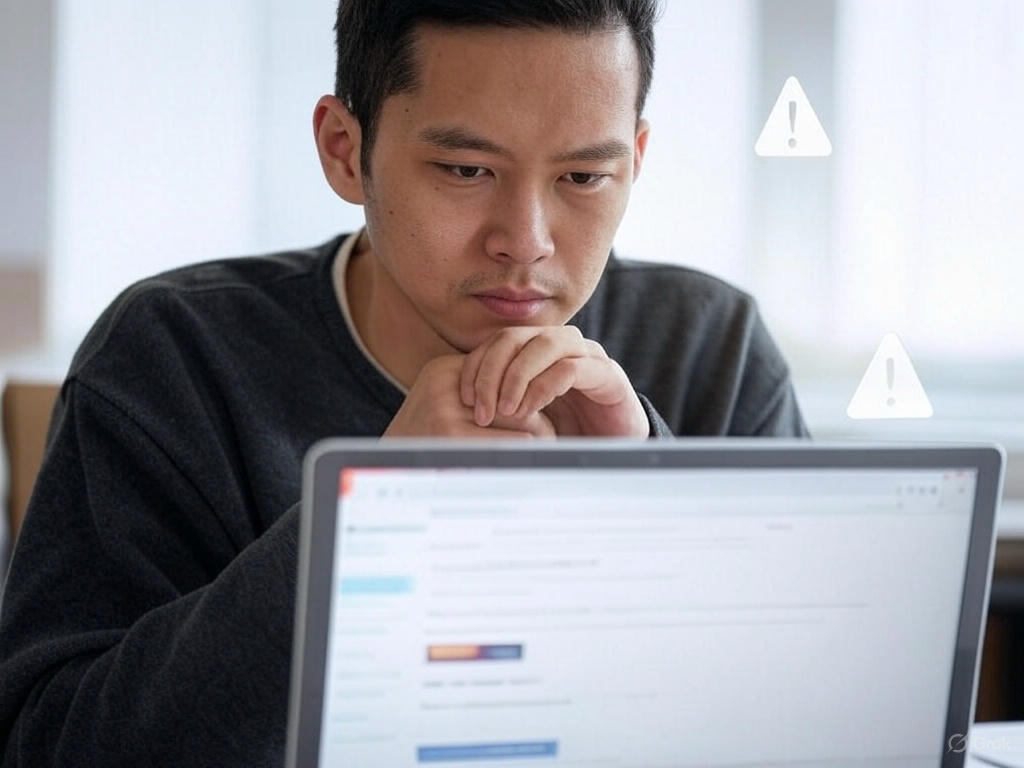
Mistake #5: Skipping Backups Because “What Could Possibly Go Wrong?”
Oh, sweet summer child. So many things could go wrong.
I once accidentally deleted my homepage (don’t ask), and my backup was from three months ago. That’s three months of blogs, comments, and SEO juice flushed down the digital toilet.
How to avoid it:
- Use a host that offers automated daily backups.
- Or install plugins like UpdraftPlus or BlogVault if you’re on WordPress.
- Backup your backups. Seriously. Store them on Google Drive or Dropbox.
Mistake #6: Not Considering Website Speed and Performance
Want a quick way to lose readers faster than a clingy ex? A slow blog.
Stats don’t lie: If your site takes more than 3 seconds to load, over half your visitors bounce. Google also ranks you lower if your pages are sluggish.
How to avoid it:
- Choose hosts with SSD storage, CDN integration, and caching tools.
- Use tools like GTmetrix, PageSpeed Insights, or Pingdom to test your site speed.
- Compress images. Ditch bloated themes. Install caching plugins like W3 Total Cache.
Mistake #7: Forgetting to Factor in Future Growth
Your blog might be a baby now, but what if it becomes the next BuzzFeed for cat memes? You don’t want hosting that falls apart as soon as you hit 10K monthly visitors.
How to avoid it:
- Choose hosting with scalable plans.
- Ask about upgrade options and resource limits.
- Plan for growth even if you’re just starting. It’s like buying shoes a size bigger when you’re 12—future-you will thank you.
Mistake #8: Not Reading the Fine Print (Especially on Renewal Pricing)
That ₹199/month deal? Turns into ₹799/month next year, and boom—you’re stuck.
How to avoid it:
- Check the renewal price before signing up.
- Use reminders or auto-renewal warnings to prepare in advance.
- Consider multi-year plans only if you trust the host completely.
Mistake #9: Ignoring Security Features
Web hosting isn’t just about speed. It’s also your first line of defense against hackers, malware, and spam bots trying to sell you crypto scams.
How to avoid it:
- Choose hosts with free SSL certificates, firewalls, and malware scans.
- Don’t DIY security unless you know what you’re doing.
- Keep your WordPress and plugins updated—this isn’t optional.
Mistake #10: Hosting and Domain in Different Places Without Knowing the Risks
It’s like buying a car but keeping the keys with someone else. If your domain is with one provider and hosting with another, managing settings can get messy for beginners.
How to avoid it:
- If you’re new, buy hosting + domain from the same provider.
- If separate, understand DNS settings, propagation time, and how to link them.
- Use tools like Cloudflare to manage DNS efficiently.
FAQ – Quick Answers to What Everyone’s Googling
❓ What’s the best hosting for beginner bloggers?
SiteGround, Hostinger, and Bluehost are top choices for beginners. They balance cost, performance, and support beautifully.
❓ Can I change hosting later if I mess up?
Absolutely! It’s like switching apartments—just needs some packing and planning. Most good hosts offer free site migration.
❓ How much should I pay for hosting?
For new bloggers, ₹200–₹500/month is reasonable. Just avoid getting locked into overpriced renewals.
❓ Is free hosting worth it?
Nope. It’s like living in a friend’s garage—you have zero control, no privacy, and it might vanish overnight.
Final Thoughts – Don’t Let Hosting Be Your Blog’s Downfall
Honestly, web hosting isn’t sexy. It’s not fun like designing your logo or writing your “About Me” page. But it’s essential. Your content deserves to live on a platform that’s stable, speedy, and secure.
So be smart. Do your homework. Avoid these common hosting mistakes, and your blog won’t just survive—it’ll thrive.
👇 Over to You!
Have you made any of these web hosting blunders before? Or do you have a favorite hosting provider you swear by?
Drop a comment below—let’s share stories, compare notes, and help each other out. 💬👇
And hey, if you found this guide helpful, consider sharing it with a fellow blogger who’s still using that shady free hosting. Save a friend from a digital disaster.